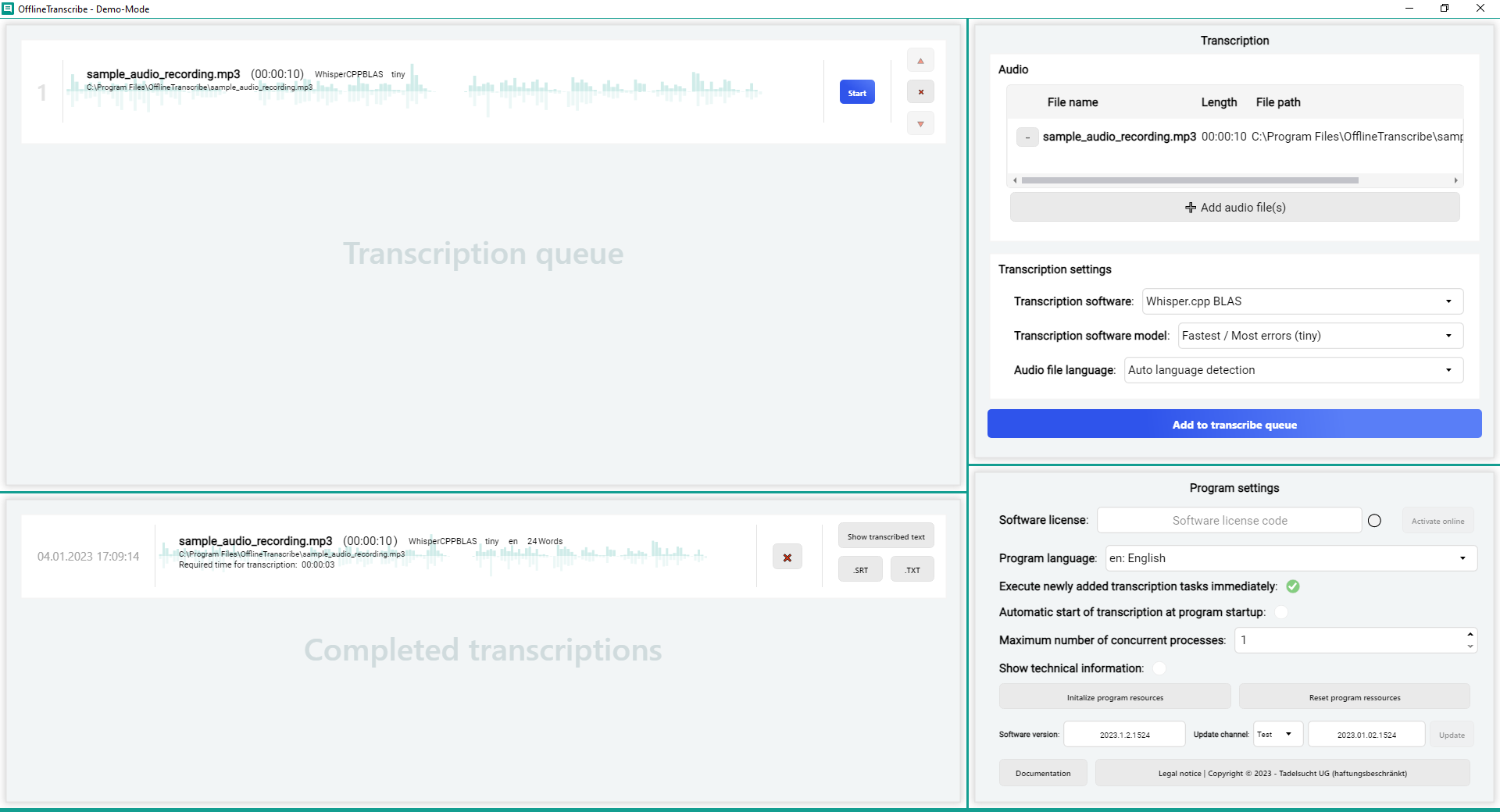Download OfflineTranscribe now for free without registration and try it out!
Speech-To-Text.
Audio to text - Converter.
– Supports many languages
– MP3, WAV, OGG, FLAC, M4A, …
– Text and SRT subtitles
– No cloud (offline capability)
– No uploading of files
All transcription (speech-to-text conversion) takes place locally on your own computer.
Functions
Output formats
- Texts as TXT files
- SRT Subtitle files with times
(For video subtitles and podcasts)
Simple operation
Clear user interface that consists of only one window.
Command line (CLI)
Console application for automated transcription via, for example, batch scripts is included.
Audio support
Support for various audio file formats, such as MP3, WAV, OGG, FLAC, M4A, ...
Offline
All transcription (speech-to-text conversion) takes place offline locally on your own computer.
Transcription software
Various included software, such as OpenAI's Whisper, whisper.cpp, ...
Download now and try it out for free!
Prices
1 year
Single user
49,99€
(Equivalent to approx. 4,17€ per month)
- Unlimited speech-to-text conversion (transcription)
3 years
Single user
127€
(Equivalent to approx. 3,53€ per month)
- Unlimited speech-to-text conversion (transcription)
- ≈15% discount compared to the purchase of the 1-year licence three times.
MULTI-USER / TERMINAL SERVER LICENCES
- Unlimited speech-to-text conversion (transcription)
- A licence key can be used on several systems at the same time by different users
The licence usage time begins immediately after purchase! To use a licence, it must be activated once on the respective computer via the Internet. Each licence only allows a certain number of activations, depending on the licence package purchased. Single-user licences can only be used by one computer at a time.
Try it out without registration and convert several minutes of voice recordings free to text!
Frequently Asked Questions (FAQ)
English, Chinese, German, Spanish, Russian, Korean, French, Japanese, Portuguese, Turkish, Polish, Catalan, Dutch, Arabic, Swedish, Italian, Indonesian, Hindi, Finnish, Vietnamese, Hebrew, Ukrainian, Greek, Malay, Czech, Romanian, Danish, Hungarian, Tamil, Norwegian, Thai, Urdu, Croatian, Bulgarian, Lithuanian, Latin, Maori, Malayalam, Welsh, Slovak, Telugu, Persian, Latvian, Bengali, Serbian, Azerbaijani, Slovenian, Kannada, Estonian, Macedonian, Breton, Basque, Icelandic, Armenian, Nepali, Mongolian, Bosnian, Kazakh, Albanian, Swahili, Galician, Marathi, Punjabi, Sinhalese, Khmer, Shona, Yoruba, Somali, Afrikaans, Occitan, Georgian, Belarusian, Tajik, Sindhi, Gujarati, Amharic, Yiddish, Lao, Uzbek, Faroese, Haitian Creole, Pashto, Turkmen, Nynorsk, Maltese, Sanskrit, Luxembourgish, Myanmar, Tibetan, Tagalog, Malagasy, Assamese, Tatar, Hawaiian, Lingala, Hausa, Bashkir, Javanese, Sundanese
Compatibility has been tested with Windows 10 and Windows 11. Approximately 500 MB of disk space is required for installation. Depending on the transcription software and model selected, up to 20GB of disk space may be consumed during use. The programme requires a one-time internet connection for licence activation. Similarly, an internet connection may be required once to allow the selected transcription model to be downloaded automatically by OfflineTranscribe. However, the transcription models can also be placed in the appropriate folder beforehand so that no download by the application is required.
If a message appears when double-clicking on the downloaded installation file, such as „The computer has been protected by Windows“ or „Windows Smartscreen has prevented the start of an unknown app“, you must click on the text „More information“ within the window and then on „Run anyway“.
Such a message is displayed by Microsoft if an executable programme has been created relatively recently and is not yet known to Microsoft. Microsoft will automatically upload the exe file in the background, analyse it and only stop displaying this message to others when the version of the programme has already been used on many computers for some time. Therefore, the problem can unfortunately occur again with each new version of the programme.
No! Your data remains on your computer alone. OfflineTranscribe does not upload any of your data to any server. The programme only establishes a connection to the OfflineTranscribe servers at all in a few cases. These cases include the one-time licence activation, the search for programme updates, the check if a licence is currently used on several computers at the same time and required transcription model data.
The licence usage time starts immediately after purchase! Since the number of days in the year varies (leap year) and therefore averages 365.24 days, the usage time in days for the 1 year licence has been set at 367 days and 1101 days for the 3 year licence.
1 year licence = 367 days
3 year licence = 1101 days
3 month licence = 94 days.
Yes, but also not for all licence packages. Please look at the respective shop page of the product and in the shopping cart.
This depends on the offer selected. Single-user licences may only be used by one user at a time, whereas a multi-user/terminal server licence, for example, may be used by several users at the same time, depending on the offer.
A licence can be installed on several computers, but can only be used by one of these computers at a time. When the application is started and in between when it is used, a check is made to see whether the licence is already being used on more than one computer. If this is the case, the programme is thrown back into demo mode until the computer is again the only one using the software licence. Until then, no progress is lost and the programme does not close automatically or the like. The only difference is that the limitations of the demo mode are switched on again.
This means that the licence has currently been used on several computers in the last 15 minutes and may not be used on yet another computer at the same time. If you have used the licence on several computers at the same time in the last 15 minutes and the programme has now been closed there again, it will be possible to run OfflineTranscribe on the current computer again after 15 minutes at the latest. If this is not the case and you do not know of any other computer on which the programme is currently running, a licence code theft cannot be ruled out. In this case, please contact support so that we can find a solution together as to how you can work again.
In this case, please try resetting the programme resources. If this does not work and you have activated „Automatic language recognition“, please select the correct language yourself. If this also does not work or you had already selected a language, try another transcription software from the selection.
Since the transcription takes place completely offline on your own computer, only your CPU and memory are used. Depending on the transcription software and transcription model you choose, your computer may not be powerful enough for your transcription speed requirements.
In this case, we recommend trying out different transcription software and transcription models within the programme and, if this does not help, getting a faster computer. Otherwise, of course, you still have the option of switching to a cloud-based transcription service from another provider, such as Google.
Test without registration and have several minutes of audio recordings for free converted into text!